Know Your Apple AirPods. The Ultimate Guide to Apple AirPods Identification.
How to Identify Your AirPods Model: A Complete Guide
Wondering which AirPods model you have? The first step is finding the model number. There are two easy ways to do this: check the Bluetooth settings on your iPhone or physically inspect your AirPods or earbuds. In this guide, we’ll explain how to find your AirPods serial number and which model numbers correspond to specific AirPods models.
If you are curious if your Airpods Max are authentic view our article 👉 HERE.
Ways to find the serial number:
Look in Settings
- Go to Settings > Bluetooth. Alternatively, you can go to Settings > [your AirPods].
- Find your AirPods in the list. If you don't see your AirPods, pair them to your device.
- Tap the More Info next to your AirPods.
- Your AirPods Model number will be listed below the “Model name” like the picture below
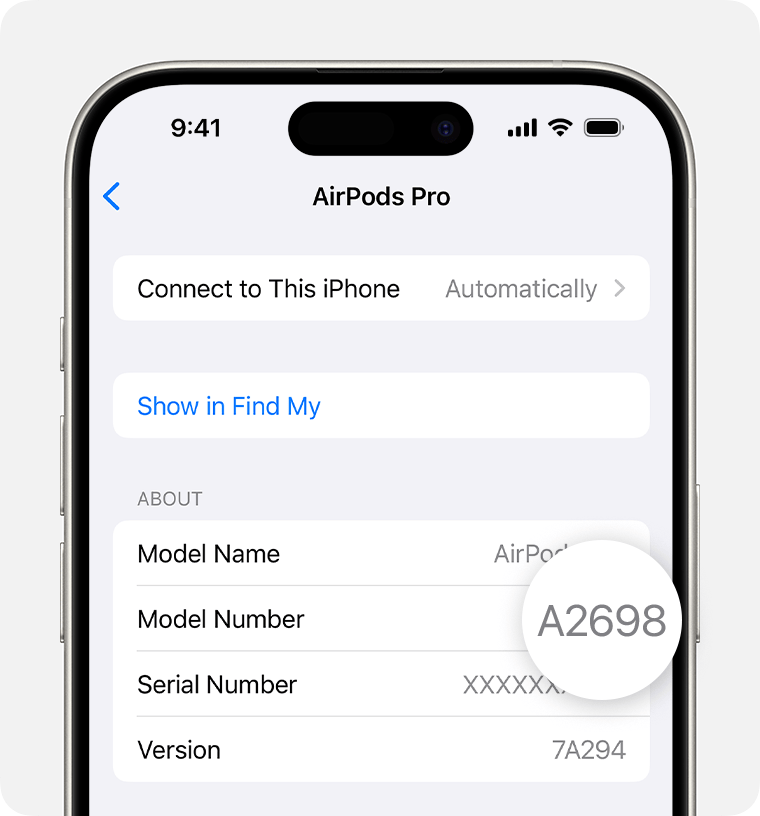
Look on your Airpods
- On the AirPods Max, the model number appears behind the cushion on the left ear cup.

- On AirPods or AirPods Pro earbuds, the model number appears on right below the speaker of each AirPod, starting with the letter A.

Once you have found the model number of your Apple Airpods you can identify it by corresponding it with the model numbers below.
HEADPHONES
AirPods Max (USB-C) - This has only these 5 Colors (Starlight, Midnight, Blue, Purple, and Orange)
Model number: A3184
Year introduced: 2024
Purchase AirPods Max Parts 👉 HERE.
Send your AirPods Max in for service 👉 HERE

AirPods Max (Lightning)
Model number: A2096
Year introduced: 2020
Purchase AirPods Max Parts 👉 HERE.
Send your AirPods Max in for service 👉 HERE

